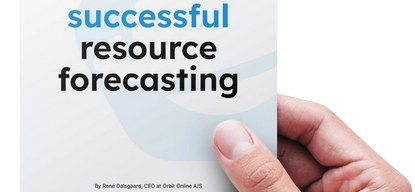4 Ways To Improve Your Cyber Security Defense
How to Create A Security-First Culture in Your Company And Get One Step Closer To The ISAE3402
Anders Ingemann
At Orbit Online, we are ISAE3402 approved. Maybe you are considering getting the report as well, but you're not sure where to begin?
We decided to invest in the approvement for several reasons – most importantly, because we are a subcontractor, and what we do has an impact on the companies that we supply our SaaS platform. For some of them, it is a requirement that their subcontractors has an approved ISAE 3402 report.

Being ISAE3402 certified makes sense to us because it is a way to formalise our internal procedures. It is also a way to show current and future clients that we adhere to a certain standard of cyber security. And in a world, where every company – big or small – uses IT, cyber-attacks are an increasing threat, and cyber security is more important than ever.
Not ready for the ISAE3402?
Increase IT security with these 4 steps
However, getting approved is both a fair amount of work and costly. You might not be able to start the process of becoming approved, but here are a few things you can do instead to begin increasing IT security at the workplace:
- Ensure that communication in your company is safe by using encryption and making sure that your master keys are backed up and safe.
- Use a password manager like Bitwarden, 1Password, etc. The password manager helps you generate strong passwords, and you only need to remember your master password to access them.
- Implement procedures for events requiring system access, such as onboarding and offboarding employees. Instead of granting all employees access to all systems, you can group them and make it easier to keep track of who should have access and who should have it removed.
- Use documentation and tracking. This way, when you have an IT security incident, it is easy to identify and rectify the problem.
Make cyber security part of your company culture
These four steps will help you towards a security-first culture, where every employee in the company accepts that security is everyone’s responsibility, and not only something the IT department handles. And if you decide to take the next step and begin the process of becoming ISAE3402 approved, you will already have laid a solid foundation.
Maybe you also like
Thirsty for more technical brain juice?

posts from development•blogposts
A shift in hosting strategy - Orbit Online
We don’t know what will happen next with regards to data agreements between Europe and the USA, which is why we needed a long-term solution to our hosting issues. A solution that we know will protect our clients’ sensitive data.